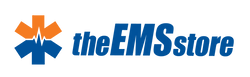WEBSITE FAQ
WHAT ARE THE NEWEST FEATURES I SHOULD KNOW ABOUT?
1. Expedited shipping. Want to get your products faster? Now you have the option to expedite your order at checkout. It’s like a fast-pass for your stuff!
2. Seamless mobile experience. Our new website integrates seamlessly between your desktop computer and your mobile devices. Stay logged in to take your cart and your account info with you wherever you go.
DO I NEED TO REGISTER A NEW ACCOUNT OR WILL MY ACCOUNT TRANSFER FROM THE LEGACY WEBSITE TO THE NEW WEBSITE?
If you registered your account before March 1, 2022, you will need to register for a new account. If you use the same email address, your account information (addresses and contact information) will automatically transfer, but your order history will not. To get a status update on any orders placed before March 1, 2022 please call 610-857-6080 or email sales@wpsginc.com and a customer service representative will be able to provide up-to-date information on your order status.
HOW CAN I CHECK MY ORDER STATUS?
In order to check on the status of your order you will need to be signed-in to your account, navigate to "My Account" then click or tap on the "Purchases" tab. To check on the status of an order placed before March 1, 2020 please call 610-857-6080 or email sales@wpsginc.com and a customer service representative will be able to provide up-to-date information on your order status.
CAN I USE THE SAME EMAIL ADDRESS FOR PERSONAL AND DEPARTMENT PURPOSES?
No, each email address can only be associated with one account in our system. If you’d like to make personal purchases and department purchases, please register using two different email addresses.
MY BUDDY TOLD ME I CAN SUBMIT DEPARTMENT QUOTES ONLINE. HOW DO I DO THAT?
First login to ensure the quote will be linked to your account. Then, navigate to the product(s) you’d like us to quote, select your options and quantity, then click or tap “Add to Quote” below the “Add to Cart” button. Once you have added all the products to the quote, go to the footer and click on “View Quote Request” under “SERVICES”. Make sure you have entered a valid shipping address, then click on “Submit Quote Request”. A sales associate will contact you within 3 business days. You can view the status of your quote, and turn your quote into an order by navigating to your account page, purchases > quotes.
AM I STILL SIGNED UP TO RECEIVE PROMOTIONAL EMAILS?
Yep! If you have been receiving promotional content you will continue to receive it.
I LIKED THE OLD WEBSITE. WHY DID YOU CHANGE IT?
We get it. Change is hard. But we are confident that once you get to know the new site, you’ll like it even better. Some changes you can look for:
1. Updated category structure. We needed to find a better way to help you find the products you're looking for, so we revamped our category structure to make more products are visible to you with less clicks. From desktop, click on the ALL CATEGORIES drop down to see the complete list of top-level categories. From mobile, tap on the menu icon.
2. Easy navigation between our different websites. At the top you’ll notice tabs for TheFireStore (for firefighters), OfficerStore (for law enforcement), theEMSstore (for emergency medical responders), OurDesigns (for premier first responder lifestyle products), and GideonTactical (for all things tactical). Shop the website that best meets your needs or shop them all. Make sure you are signed into your account for the shared cart experience!
3. More robust back-end system. For those of you who like to geek out over new tech, we’ve moved the entire foundation of our back-end system onto a stronger, more robust platform that is designed to equip us to better equip you. We are now positioned to grow as you need us to; provide better communication regarding your orders, offer faster and more straight-forward shipping rates, integrate system-wide discounts for bulk orders on the web, allow you to place quotes and support tickets online, and so much more.