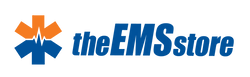DEPARTMENT PORTAL SALESPERSON INSTRUCTIONAL VIDEOS
- LOGGING IN
- ADDING A DEPARTMENT
- INVITE USERS
- USER GROUPS
- ADDING PRODUCTS
- ADDING PRODUCTS VIA REQUEST BY STORE MANAGER
- PAYMENT AND SHIPPING PROFILE CREATION
- VIEW ORDERS
- CUSTOM IMAGES FOR APPAREL - PART 1
Note: Login link: https://departments.wpsginc.com/Admin/
Note: The department must have terms set up in EBMS to be set up in Dept. Portal.
Note: If a user that you invited does not get the invite email, you can resend it from the front-end store under Approved Buyers.
Note: It is a good idea to invite yourself as a manager to all you departments so you can help the dept manager should then need a hand.
Note: This step is optional(for you), the dept manager can do this from the front-end as well but if you know the information you might as well do it for them.