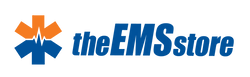Request a Quote
How to request a quote:
Step 1: Login to your account. (click here to login):
Step 2: Browse our site and add the items you wish to request a quote for to your cart.
Step 3: Once you have all the items you need, click on the cart icon in the upper righthand corner and select "view cart".
Step 4: On the cart page, you may update the quantity of items you wish to have a quote request for. Once everything is set on the items and their quantity you wish to receive a quote for, you can click the "Submit a quote" button at the bottom of the page beside the "checkout" button.
A new pop-up screen will open for you to provide your information. Follow the instructions on the screen and click the "Submit quote request" button once done. This will send a quote request to our sales team with the information you provided and the items that you added in the cart.
Once you have submitted the quote request, please wait for an email from our sales team with the quote.